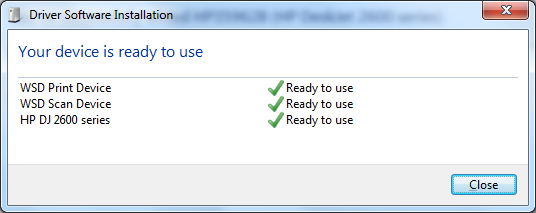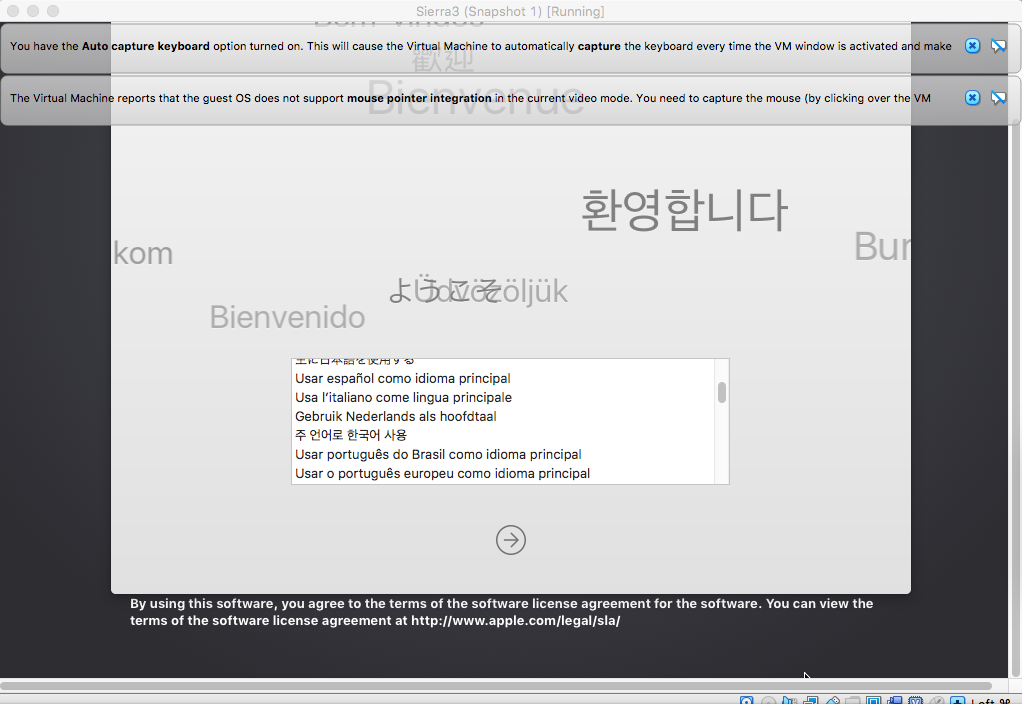After a while, maybe after changed home router (even still use the old passcode), your HP35962B is offline and the Wireless light is blinking. (if not, make it according to this link.)
Then your HP Easy Start could find the Printer!

If you want to link to the Printer’s Wi-Fi Direct, according to the Information page:
name: "DIRECT-2B-HP DeskJet 2600 series"
password: "12345678"
Wait … my request for ink service stuck in a blank dialog for hours after input credit card information. If I try to close it, …

Thus I went another path, “Add a network, wireless, or Bluetooth printer.”